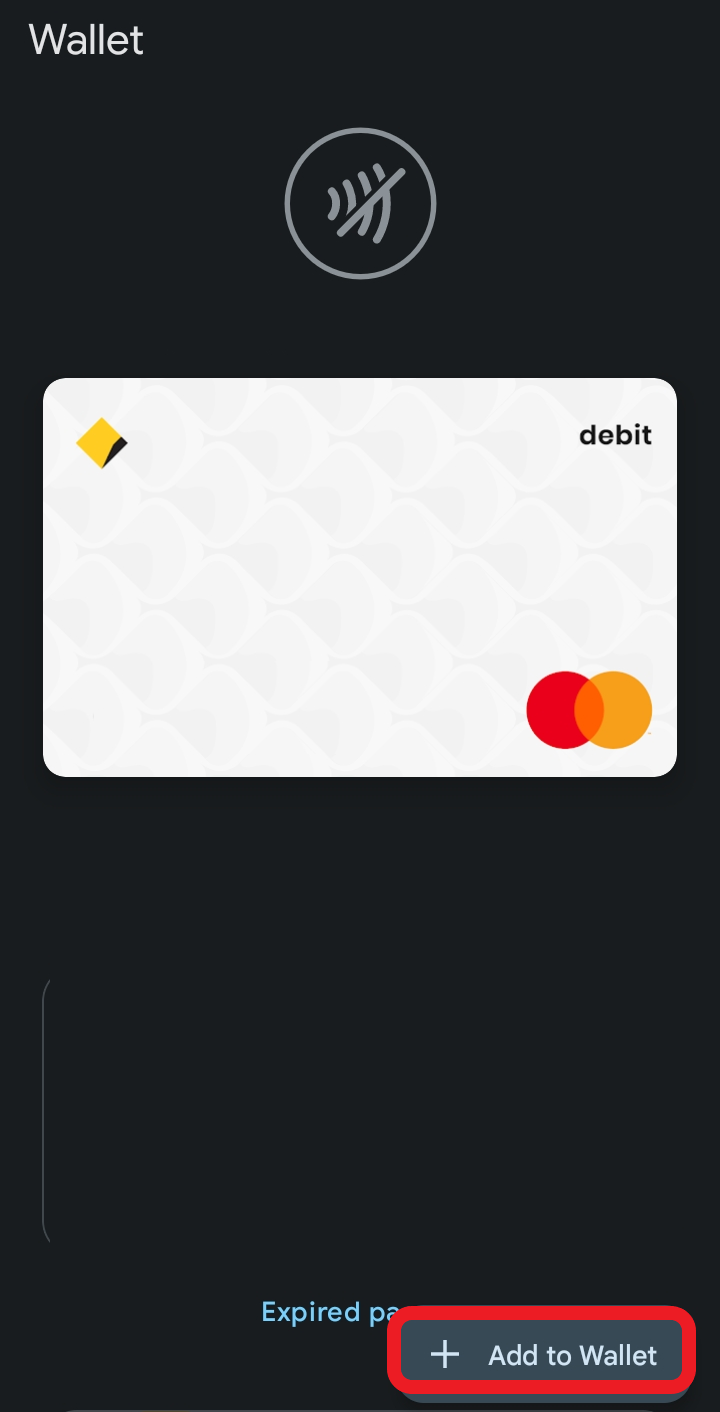How do I add the FLX Prepaid Mastercard to Apple Pay or Google Pay?
Disclaimer
Please note that there are age restrictions that apply to digital wallets which users are required to acknowledge. FLX is not responsible for breach of these age restrictions.
Please see the relevant supplier guide and terms and conditions for more information here.
Apple Pay
Open your Apple Pay app and select the + icon at the top. 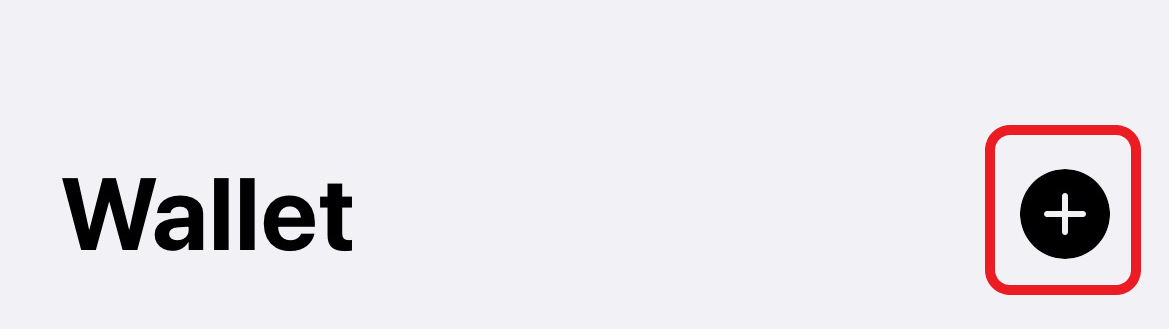
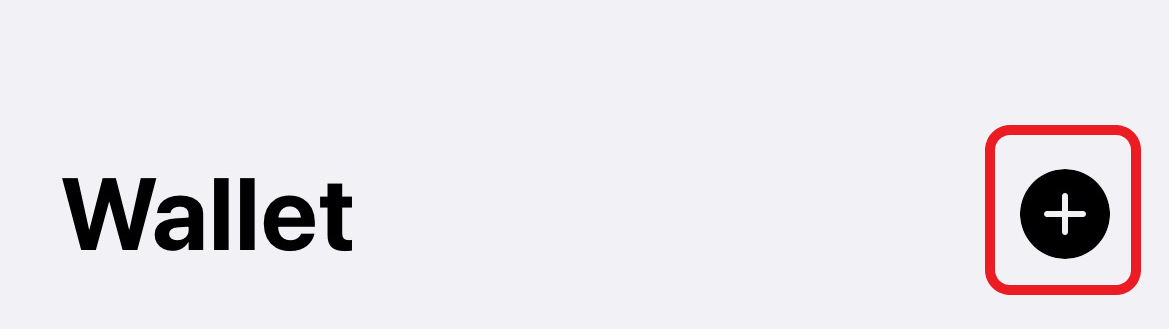
Select "Debit or Credit Card". Then tap "Continue".
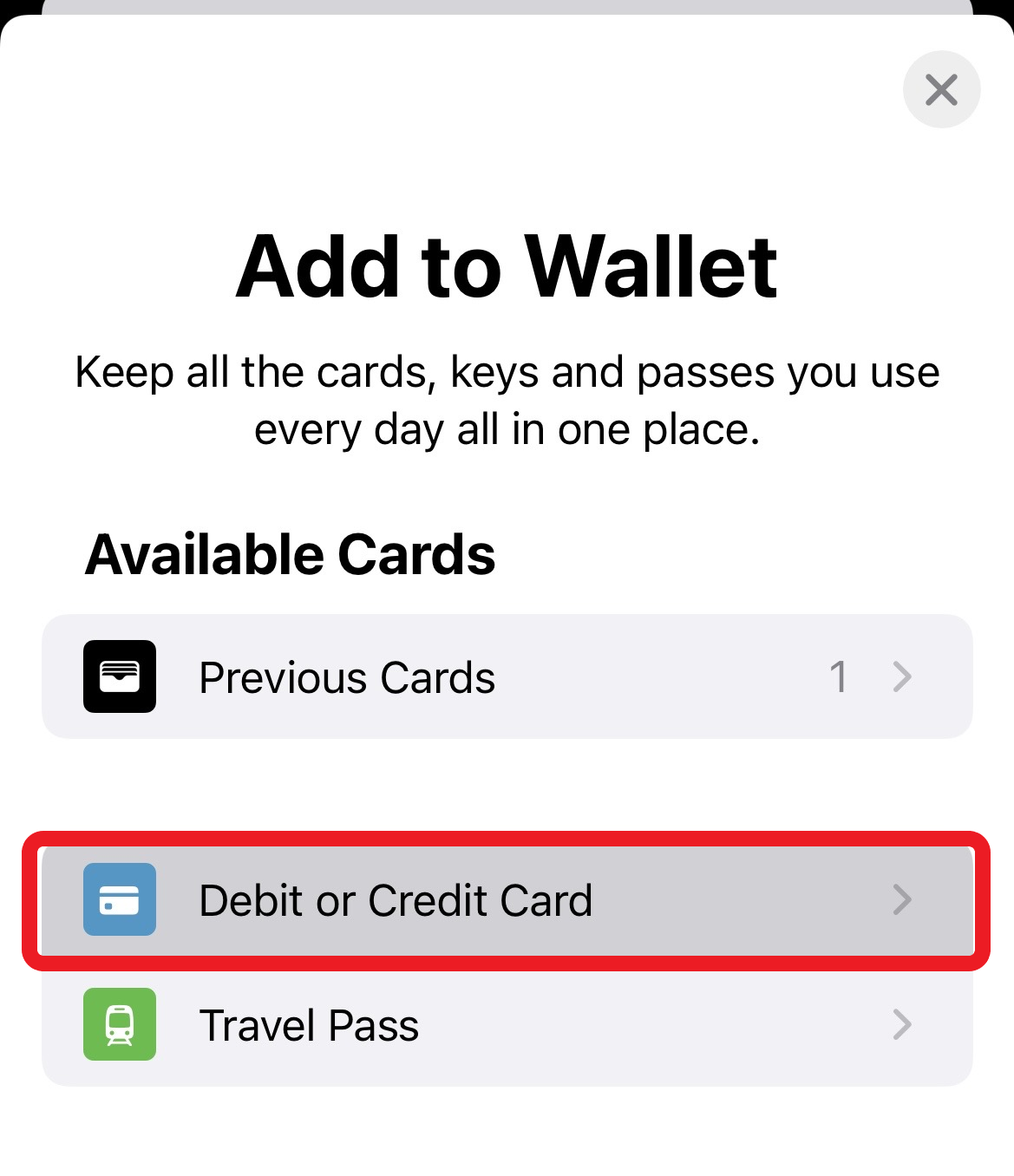
You will then be prompted to enter the card's details. When you are finished, tap "Next".
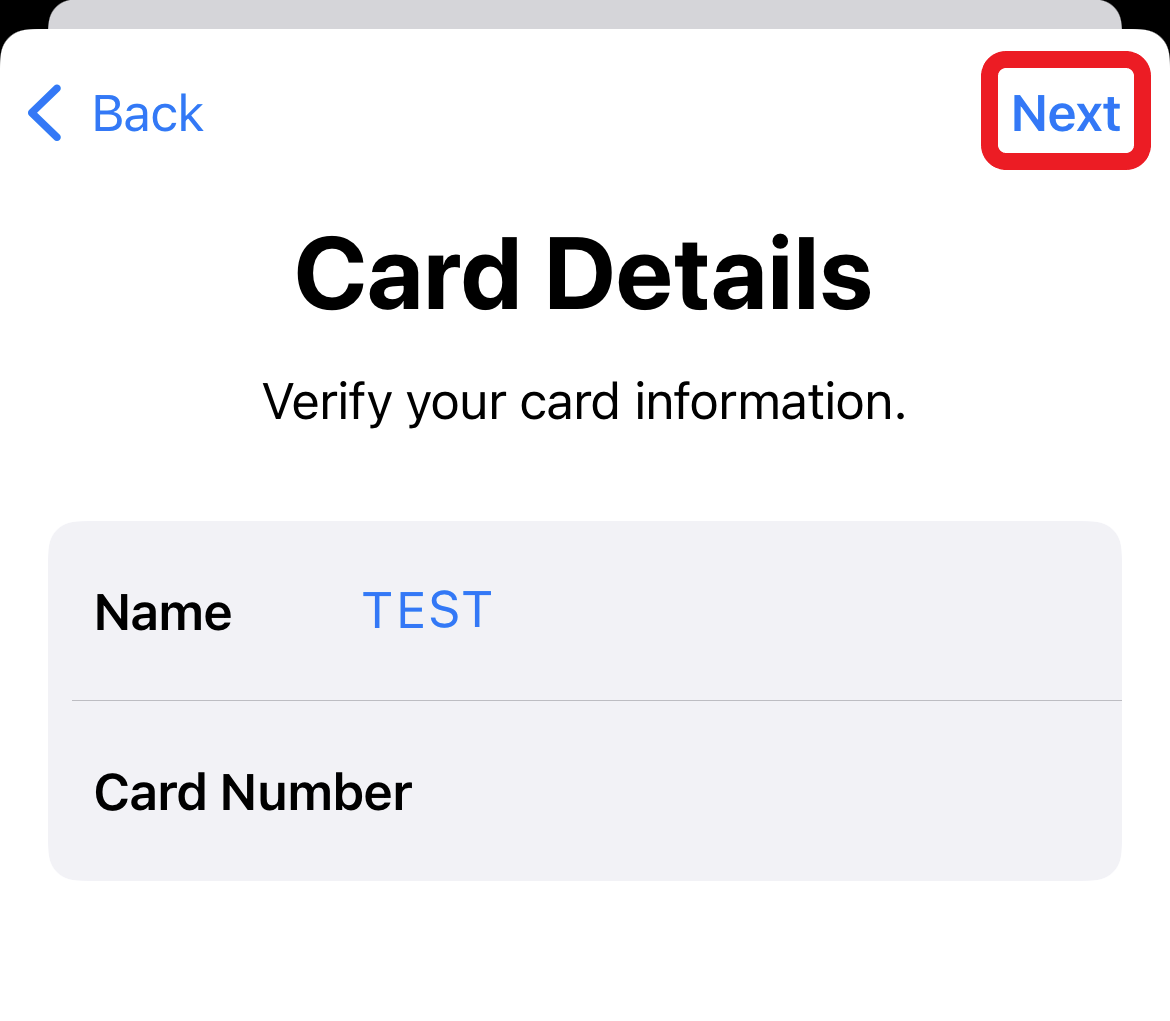
Verify your card and select "Next" to finish.
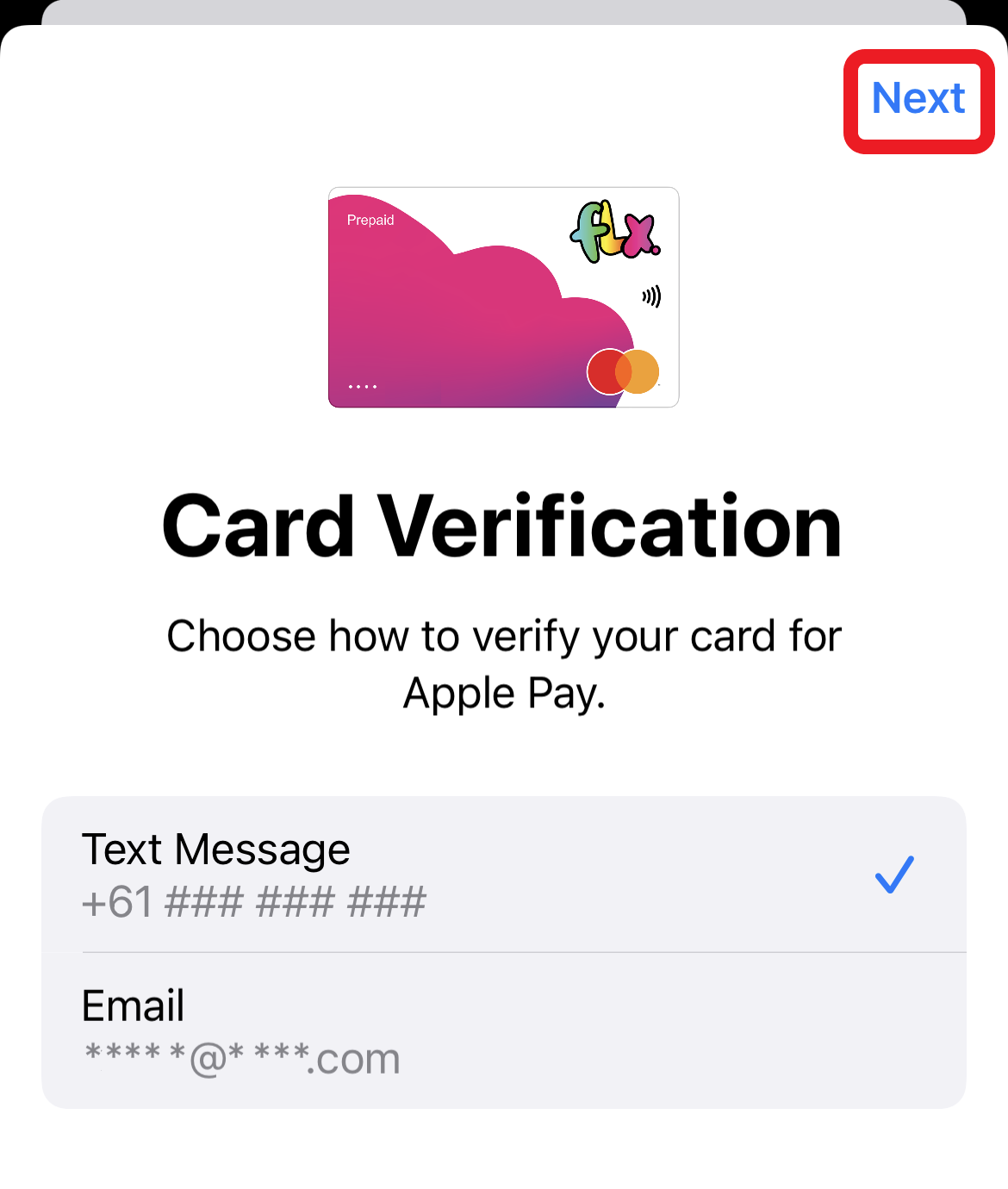
Google Pay
Open your Google Wallet app and select the "New credit or debit card" option.
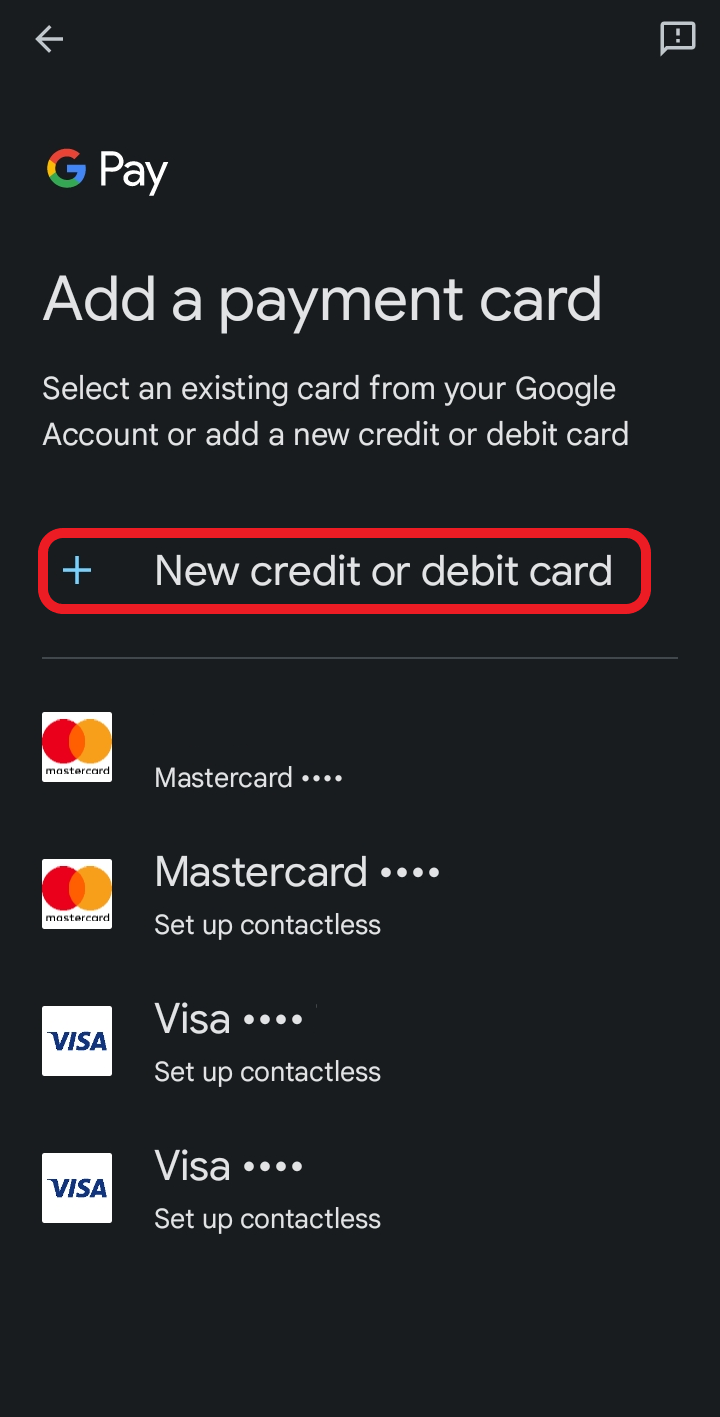
Select the "Payment card" option.
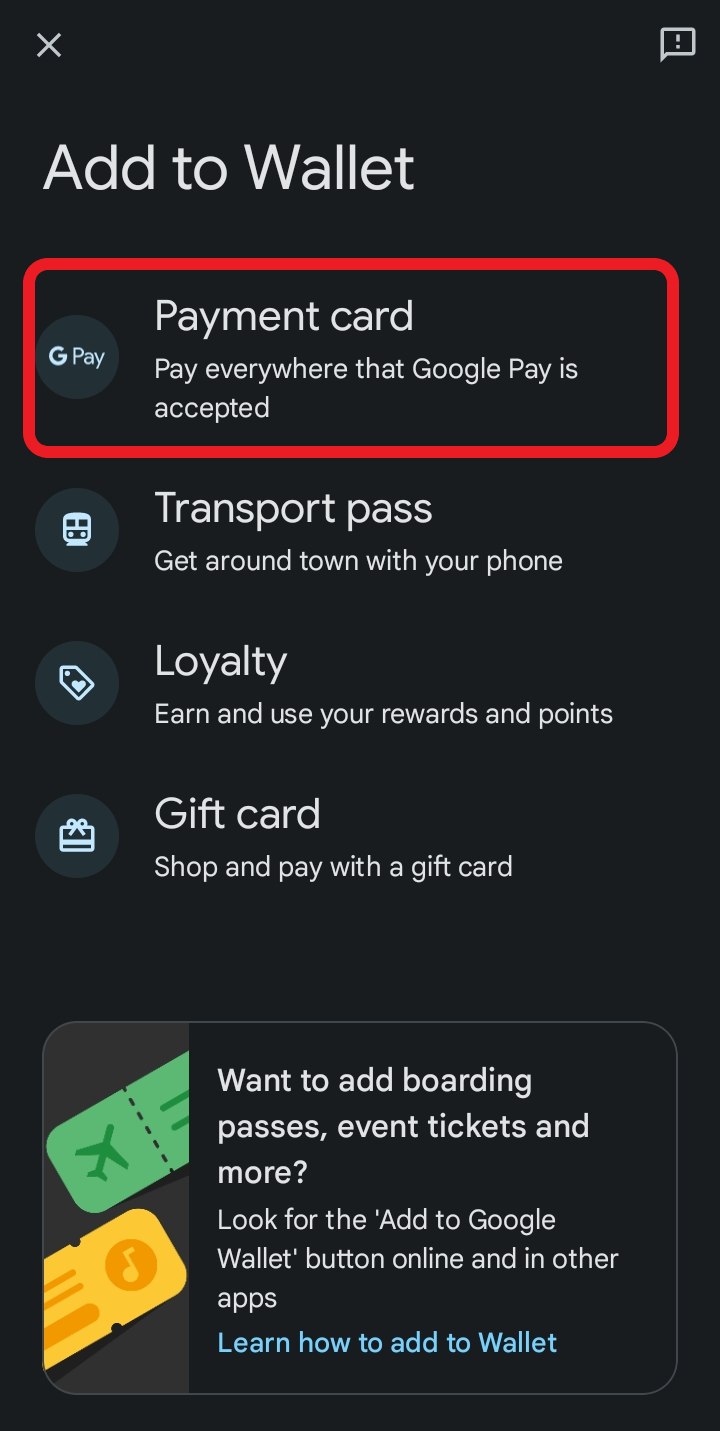
In the bottom right corner, select "Add to wallet". You will then be prompted to either scan your FLX card or enter its details manually.