How do I close/cancel my account?
Flexischools App (also applicable to CDFpay app)
- Select the Profile icon from the bottom navigation bar. Then select Manage my details.


- Scroll and select the red Close my Flexischools Account button.

- You will be prompted to choose from two options:
- Donate all funds in my account to Charity *
- Refund my balance back to me.
Where refunds have been requested the remaining balance will be returned to your most recently used payment method (within last 12 months). If the balance cannot be returned to the most recently used payment method, you will receive an email requesting your BSB and account number so we can return funds directly to your bank account.
To close your account from the desktop site
- Click on the Profile tab.
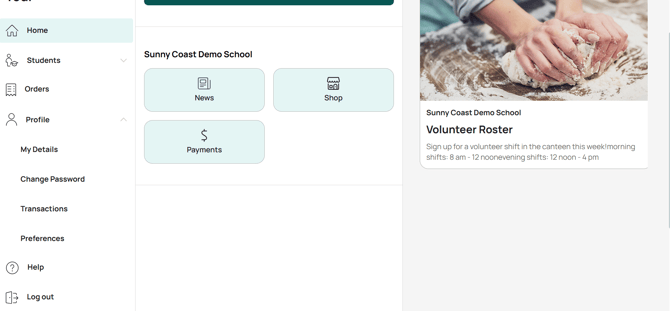
- select My Details.

- Select the 'Close Account' button.

* Flexischools donates to charities that are aligned with the Flexischools vision to create a positive impact in the school community. Charities must have programs that associate with the following:
- Supporting children s health and education
- Supporting disadvantaged, sick or rural kids.