How do I manage my orders?
Flexischools App (also applicable to CDFpay app)
- Select 'Orders' in the bottom navigation bar to access your Order History , where you can manage your orders.
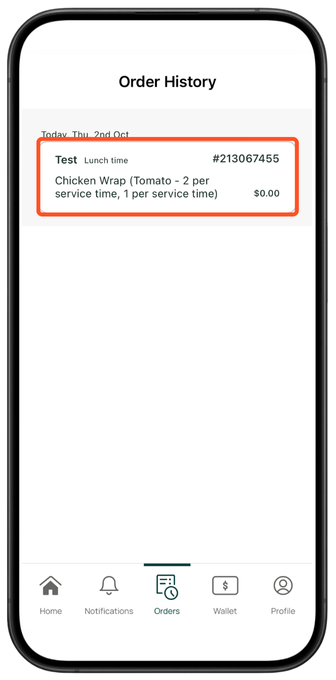
- Select the order that you want to manage.
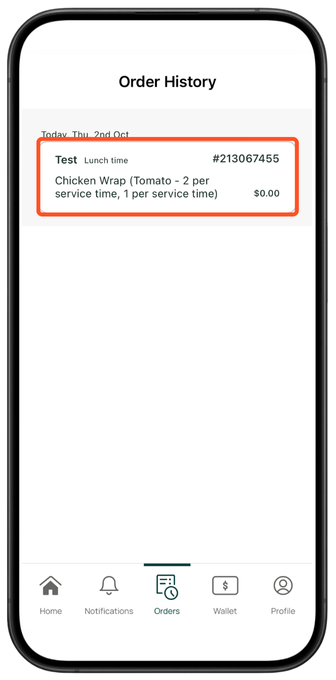
- On the order details page, you can:
- Send receipt: Resend the order confirmation to your email
- Cancel order: If your order has not yet been prepared by the supplier, you can cancel it directly
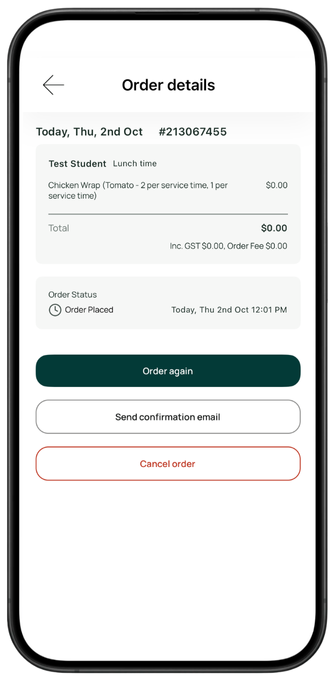
To manage orders from the desktop site
1. Select 'Orders' on the side bar to access you Order History, where you can manage your orders.
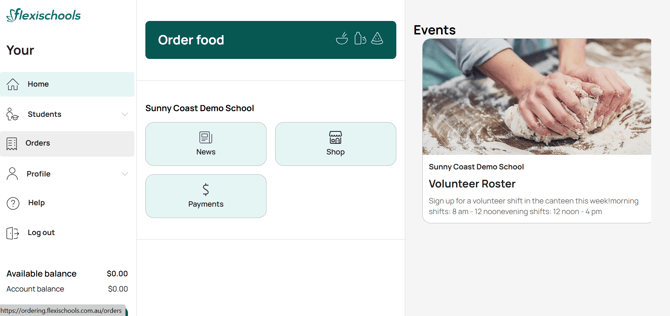
2. Select the order that you want to manage.
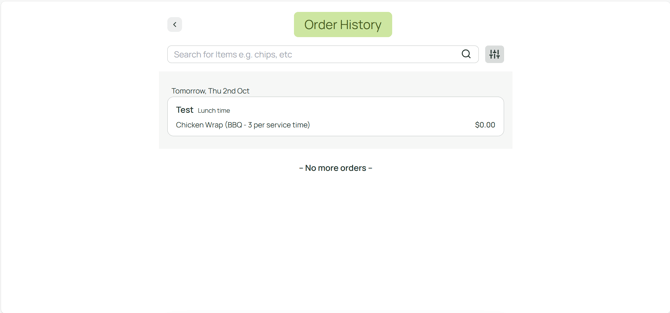
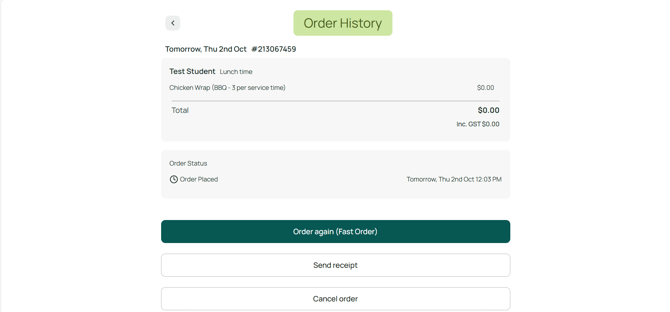
- Send receipt: Resend the order confirmation to your email
- Cancel order: If your order has not yet been prepared by the supplier, you can cancel it directly
Please note: If the supplier has already started preparing your order, you ll need to contact them directly to request a cancellation.